The idea of having to rewrite ads, input new keywords, and set budgets for a campaign that is already built out in Google sounds tedious. Luckily if you already have a Yahoo Gemini account, you can easily import a campaign from Google AdWords directly into Yahoo.
In this blog post, I’ll give you a step by step process on how to do so.
Step 1: Go to the Yahoo Gemini account you wish to import to.
Step 2: Once you are in your account, in the top right corner there will be a tab for account sync that you want to click on. From here you will see a button to “sync with AdWords customer.”
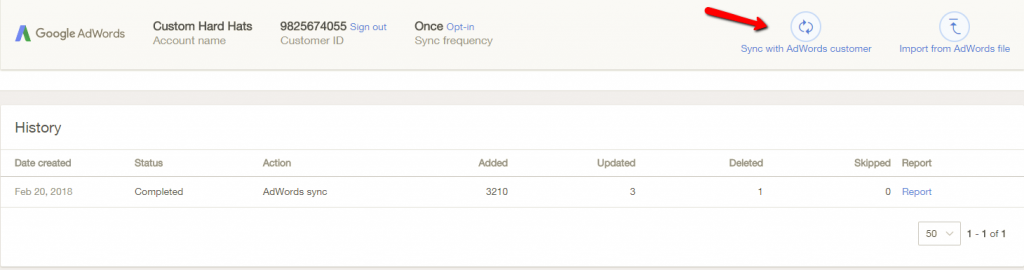
Step 3: Next, select the campaigns you wish to import into Yahoo. If you have campaigns currently in Yahoo, you’ll want to leave those campaigns alone and deselect them from the list. Select the campaigns you wish to bring to Yahoo, as shown below.
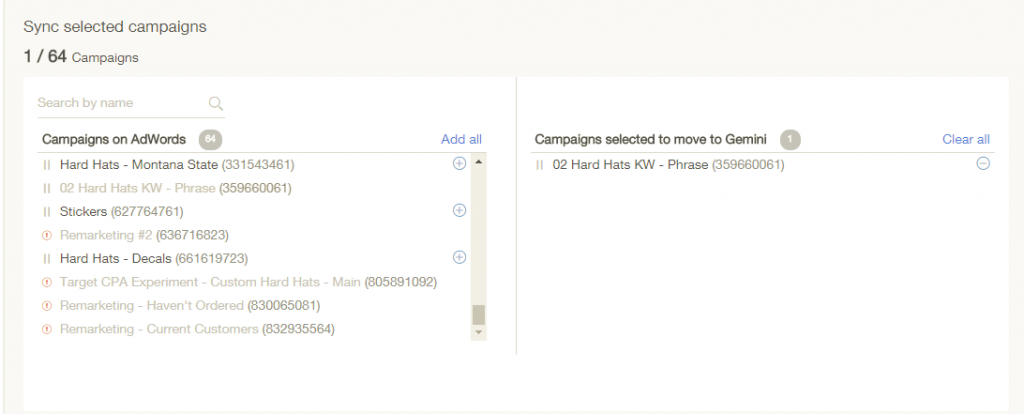
Step 4: Set your budgets and bids. In this step, you can match the AdWords budget and bids or create your own Yahoo-specific budgets and bids by using a percentage modifier.
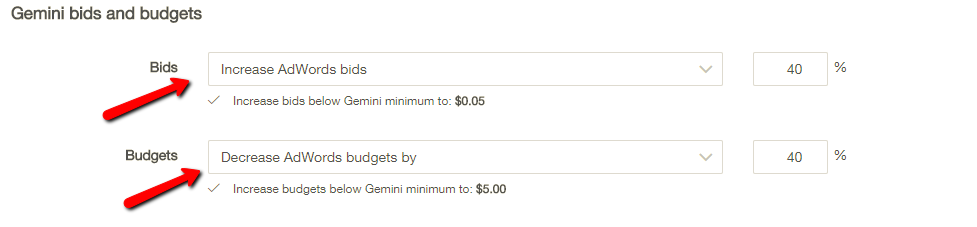
You can also attach a destination and tracking URL to your ads. If you prefer to do this yourself, you can do so once the campaign has been imported.
Step 5: This is one of the most important steps, as you choose how often you want the account sync and the type of sync you wish to do. In most cases, you will want to only sync once, but you do have the option to perform it daily, weekly, monthly, and a handful of other options.
Next you’ll choose if you want to do a Smart sync (importing new or changed items) or a Full sync (import all AdWords items from selected campaigns). In this scenario, we will be doing a smart sync as we are only looking to bring one campaign over to Yahoo.
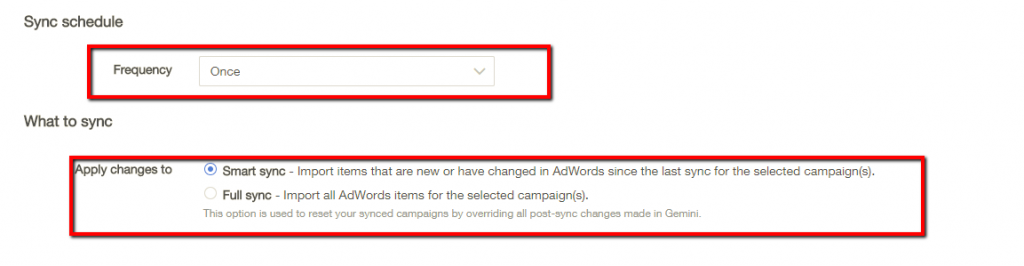
Step 6: Finally, at the bottom of the page click the blue button that says “save and sync now.” This will finish importing your campaign over to Yahoo. From here, a page will load indicating everything that has imported from Google.
By following the above checklist, you’ll have successfully finished the process of importing a campaign from Google to Yahoo.
It’s certainly a lot easier than having to manually create everything from scratch in Yahoo. Now go import all of your Google campaigns to Yahoo!



















