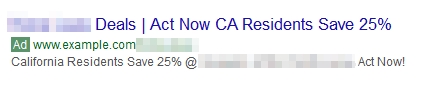As paid search experts, we are constantly trying to find new ways of connecting with our target users, forever attempting to maximize Google’s ever-changing character limits in ad text. We’d love to speak at length about the products or services our clients offer, but the 270 character allotment forces us to be just a tad more creative.
With message homogenization among our competitors, we need to develop strategies to effectively communicate the client’s message while simultaneously differentiating the ad copy.
At Rocket Clicks, a favorite tool utilized across our accounts is Google’s Ad Customizer option. A free component in Google Ads, the Ad Customizer function allows one to insert text based on selected criteria. This can take any number of forms, such as an interactive countdown announcing a sale or dynamically updating headlines based on the user’s device (mobile, tablet, desktop)
To give that extra level of personalization, however, one need look no further than the Target User Location format. Based on the location of a searcher’s IP address, Google allows advertisers the ability to update ad copy to match an individual’s city, state, county, or whatever region you decide is most valuable
Let’s review the setup process for this and how you too can dominate search results with more individualized ad copy
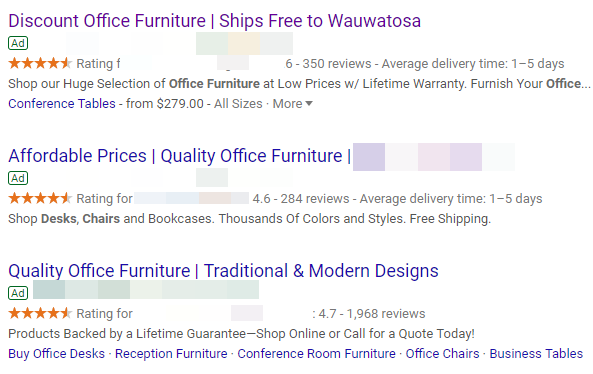
Cultivate a Location Excel File
The first step is developing a list of planned location targets and compiling that information in a CSV file. To help you get started, we’ve attached a list of over 15,000 U.S. cities formatted properly for the next step (complete with character length).
Should you want to refine this further, we suggest utilizing the “User Location” report found in Google Ads, which gives you the option of segmenting by the following:
- Region
- State
- Nielsen DMA
- Congressional district
- County
- Municipality
- City
- Postal code
- Airport
- Borough
- City region
- Neighborhood
- University
- District
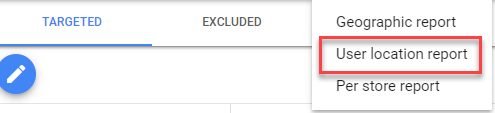
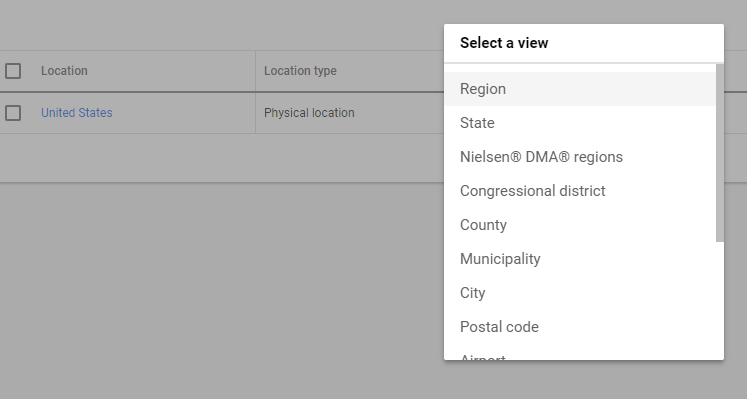
From here, you can export the data to a CSV to re-format. Remember to match this exactly to the style of the attached template, however, otherwise the next step will fail.
Ultimately, the key is to match your planned location insertion (City, State, etc.) with the actual Target Location.
Upload to Google
Next, you’ll want to upload the data to Google using the “Business data” tab under the settings.
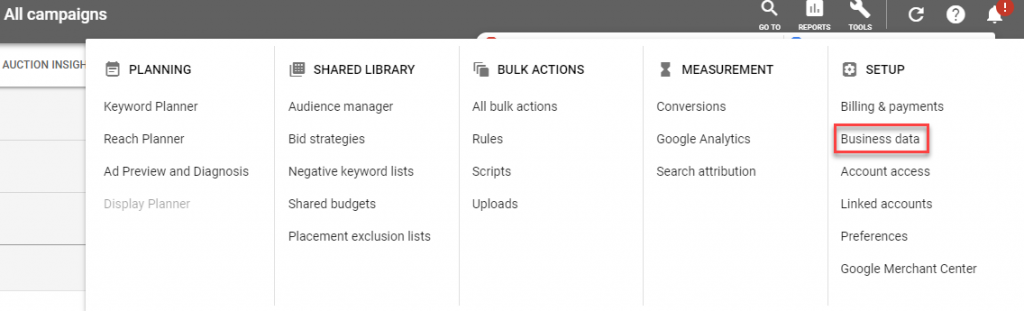
Your final product should resemble the following screenshot, matching the text you wish to dynamically insert with one’s physical location.
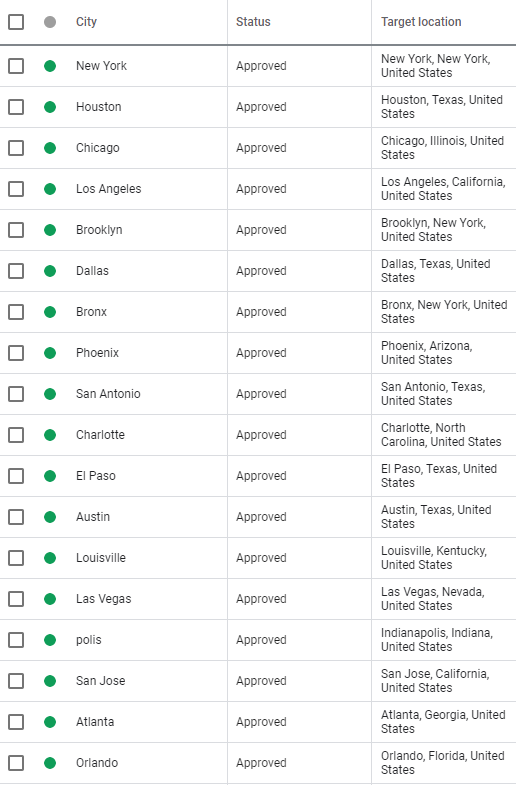
Incorporate Into Ad Copy
Finally, it all comes together in the ad copy. When creating a new ad, use the {= function where you wish to input the location text. You’ll receive a prompt like the screenshot below.
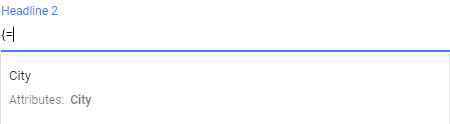
This is where it’s important to remember the label for your locations, as it serves as a component of the ad copy now.
NOTE: Remember how the attachment included character lengths? This is especially important now, since ads will not show for locations extending beyond Google’s character limit.
Our suggestion is to use copy that accounts for the maximum amount of characters that fit in your desired headline or description. Using this system, you can be sure your ads will serve 100% of the time for all locations.
Strategies
Now the fun part: strategy!
Below are a few real-life examples in which you can employ this idea and benefit from highly personalized ad copy!
Services that Extend to Multiple Cities or Counties
If your business operates in multiple cities or counties across a state, you’re able to save an innumerable amount of time creating new ad groups for each county and instead use the dynamic ad copy to sell your services! Announce in the headline that your business can help any location.
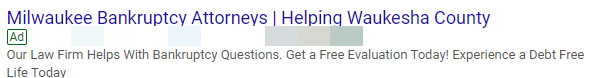
Nationwide Shipping
Saying “Nationwide Shipping” is great, but every other advertiser in the search results can say the same thing. Turn this idea on its head with the location customizer and say you ship direct to Wauwatosa, WI. Now that will turn heads!
Location-Specific Deals
Say you want to promote specific deals in certain states but don’t have the bandwidth to create new campaigns targeted to one location. With the ad customizer, you can have the ad only show for those in your target location.