Videos are all the rage. If you’ve scrolled through your Facebook feed lately, it’s likely that the majority of your posts are videos. In fact, there are an average of 8 billion video views per day on Facebook. And according to Forbes, video will make up 80% of Facebook’s content in 2019.
For advertisers, this growth in video content has provided an opportunity to reach customers in ways that traditional Facebook ad formats did not previously provide.
So does this mean you have to hire a producer and spend a bunch of time (and money) creating expensive video ads? Thankfully, no! Facebook has created a user-friendly tool to make simple video ads that utilize imagery you already use for your business—they’re called slideshow ads.
While slideshow ads make it easy for any business to create video content, it may seem like a lower quality alternative to creating a full-fledged Facebook video ad. That doesn’t have to be the case!
Here are five ways to get the most out of your Facebook slideshow ads.
1. All Templates Are Not Created Equal
When you enter into the world of slideshow ad creation, one of the first decisions you make is which template you’d like to use. There are 6 standard templates to choose from in either a vertical or square ratio. During certain times of the year, like around the holiday season, Facebook also comes out with specific seasonal templates to choose from as well.
The template aspect ratio you select (square or vertical) depends on where you plan on placing your slideshow ad. Vertical ratio ads are ideal for Stories placement, whereas the square ratio is best for standard feed placements.
After determining the video’s aspect ratio, it’s best to identify the main goal of your video ad.
Are you looking to promote a specific product that’s new to your business? Is your goal to show customers how a product works? Whatever your objective, the end goal of the video should determine which template you choose.
Choosing a template that fits with your main objective allows you tailor the number of images and video length appropriately. For example, the template to promote a single product requires 2-5 images and is 6 seconds in length. The template to show product benefits requires 5-10 images and is 15 seconds in length.
Selecting the template that best aligns with your goals will help ensure your message is tailored to your audience. Creating a strong connection with your audience helps to increase engagement and interaction with your slideshow ads.
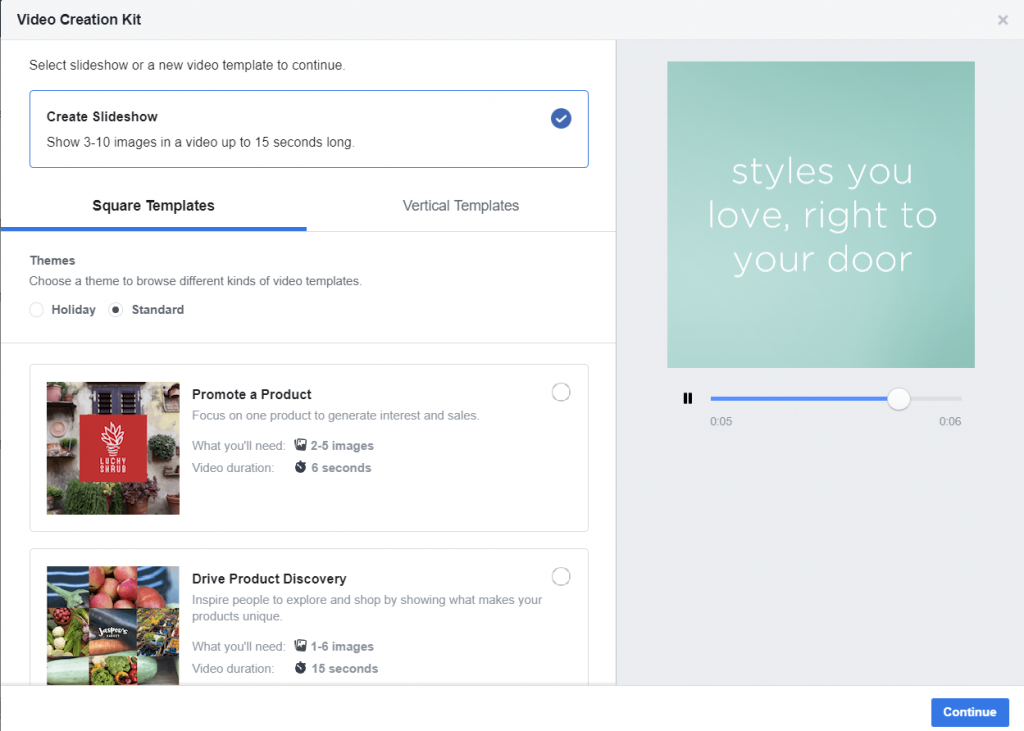
2. Captions Are an Advertiser’s Best Friend
According to the American Press Institute, about 85% of Facebook videos are watched without sound. In order to reach as many viewers as possible, all Facebook videos should be viewable and easy to understand with and without sound.
Facebook understands the importance of using captions in videos, so the ability to add text is already built in to the slideshow ad creator. When editing each scene in your video, there is the option to include a text overlay. The length of text cannot exceed 30 characters, so focus on the main points of your story.
There is also the option to adjust the font, text color, background color and position of text in the video. Make sure the captions visually fit with the theme of your video, but it’s best to keep them simple. You don’t want viewers having to search for the caption if it changes position every few seconds, or struggle to read the text if it’s in a scripted font.
Think of using captions as taking the top three most important ideas from your video and writing them as bullet points. The captions should flow with the video and the viewer should receive the same information and be able to take the same action as someone who watched the video with the sound on.
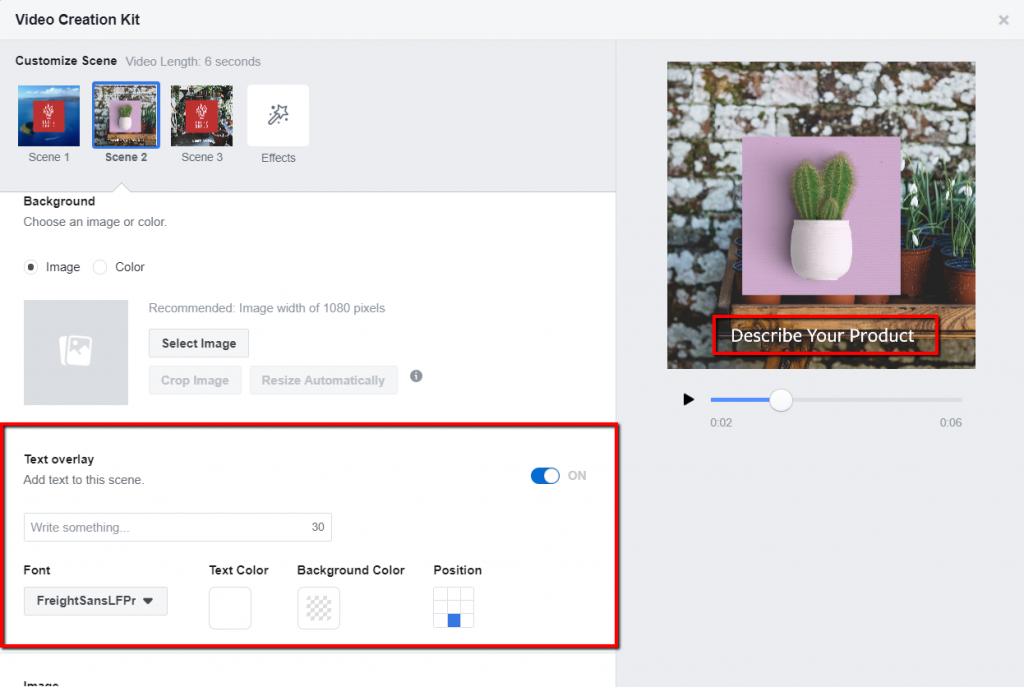
3. Create Unique Audiences
Similar to choosing a video template that aligns with your main objective, you should also create videos that connect to unique audiences.
The beauty of slideshow ads is that they are easy to create and usually use imagery that you already have available. This makes it more feasible to create several distinct ads that are tailored specifically to different audiences and their interests.
When creating unique audiences, advertisers typically focus on demographics, interests, and similar information to create individual ad sets for each audience. Slideshow ads allow you to go one step further and segment ad creative based on specific placement.
For example, let’s say an advertiser is looking to reach women aged 20-35 who live in a city where the advertiser has a brick and mortar shoe store. This advertiser wants their ads to show in Facebook News Feed, Instagram Stories, and Instagram Feed, but their research shows that customers on Instagram are interested in different shoe styles than customers on Facebook. Instead of creating different ad sets, each with their own placements, slideshow ads allow an advertiser to use a different video for certain placements.
Now, the shoe store owner can create two videos: one that highlights the newest trends in boots for customers on Instagram and another video showing off the benefits of their top selling running shoe to customers on Facebook.
Creating individualized videos based on placement allows you to generate more meaningful content for your customers, better understand what topics users are engaging with, and improve your conversion rate.
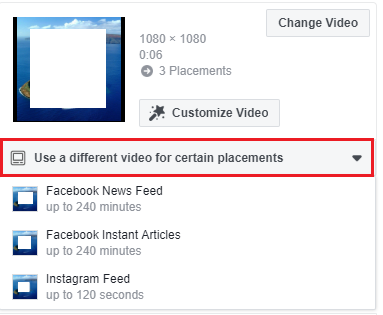
4. Stay Up to Date
There’s nothing worse than seeing the same video for the 15th time on your social media feed. Users have a very short attention span, so keeping your content fresh and engaging is important to grab your customer’s eye.
As mentioned in the previous section, slideshow ads are quick to create which means you can stay on top of trends and news way faster than advertisers who utilize traditional videos. Both Facebook and Instagram have “discover” sections that allow users to search through trending posts or topics based on their interests.
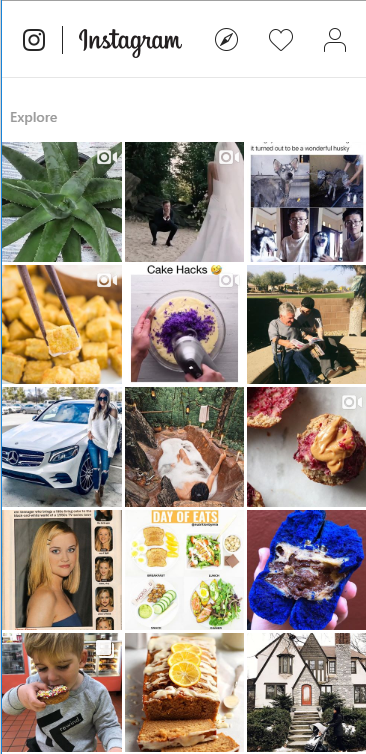
Keep up to date on what is trending in your industry. If there is a need or issue that is getting a lot of attention, take the opportunity to create a quick slideshow ad showing how your product or business meets that need.
This is also a great opportunity to build awareness and relationships with your customers. Users that see your brand across multiple placements with fresh content will likely develop a more positive relationship with your brand, positioning you as a relevant company. When it comes time for your new product release or holiday sale, customers will already be familiar with your brand and more likely to complete a conversion.
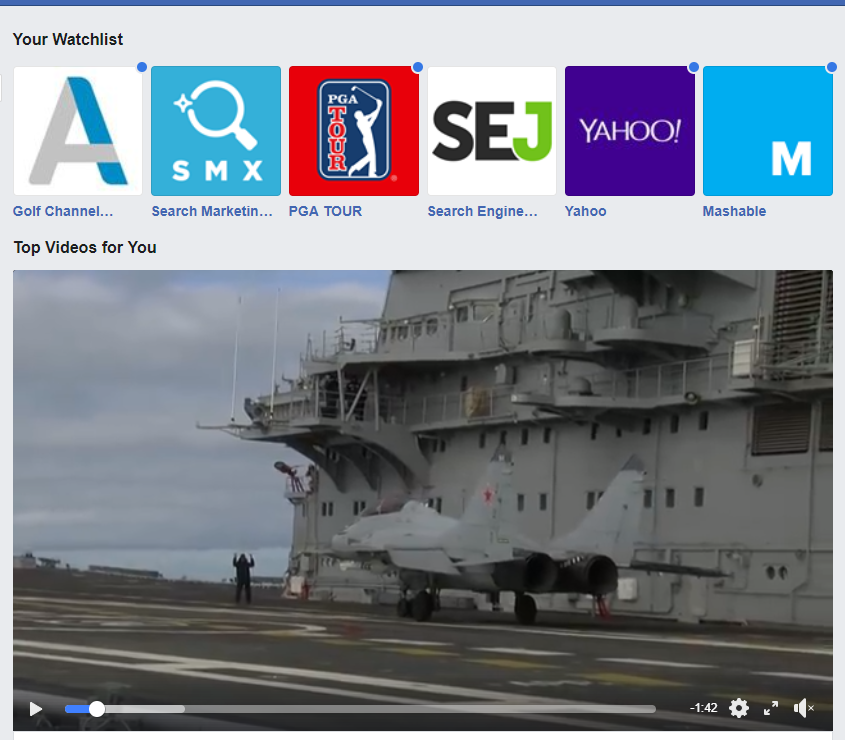
5. There’s Always Another Test
Slideshow ads are versatile, eye-catching, and easy to create—there’s no excuse to stop testing your slideshow ads. As with any ad format, A/B testing is essential to determining what ads perform the best for a given audience.
It’s best to do your testing systematically and only test one component at a time. That way, you know exactly which changes are being made and what change led to increased—or decreased—performance.
And even when you think you have a winning slideshow ad, don’t stop testing! Crop an image differently, test out a new fade effect, change the location of the captions. There are so many ways to customize slideshow ads, you won’t have to look hard to find a new test.
In Review
Video content doesn’t seem to be going away anytime soon, so it’s probably a bandwagon worth hopping onto.
Facebook has made video creation accessible to just about everyone, without the need to invest tons of time and resources. If you feel like slideshow ads are just a waste of time or you’ve played around with these ads and just aren’t seeing the results you were hoping for, test out these tips!
Facebook has provided advertisers with a plethora of tools to create, customize, and test our slideshow ads to maximize performance. If you use these tools to their full advantage, you’re bound to see an improvement in performance and open yourself and your business to the world of video—where the possibilities are endless.



















