What is a Canonical Tag?
A canonical tag (sometimes referred to as rel=canonical or a canonical link) is an HTML element that indicates that a provided URL is the primary source of information.
The tag also tells search engines that the primary page is the only page (relevant to that topic) that should rank on search engine result pages. This prevents indexing duplicate content on multiple pages.
A Bit of History on the Canonical Tag
The canonical tag was introduced in 2009 by Google, Yahoo, and Bing to reduce duplicate URLs on sites.
This group effort between major search engines made it clear that a canonical tag would be the best option to help clean up sites and clearly indicate the preferred version of content largely duplicated across multiple URLs.
How does a Canonical Tag Benefit SEO?
Canonical tags aren’t a direct ranking signal; however, they do provide clarification for search engines that can have a positive effect.
Because they indicate the preferred version of nearly-identical content on multiple pages, it leaves no doubt for search engines which page to index. This can lead to increased rankings for the preferred page as the backlinks and other factors are passed to the canonical page.
How to Implement a Canonical Tag
The canonical tag is inserted in the <head> section of a webpage. When you add the rel canonical tag, it should always point to the new/updated page. The code looks like this:
<link rel=”canonical” href=”http://example.com/primary-page”/>
It’s that simple!
Just implement the code in the head section (usually near the title tag and meta description), be sure that it points to the page you want indexed, and search engines will take it from there.
When to Use a Canonical Tag Over a 301 Redirect
As mentioned above, a canonical tag is best used when you have similar or exact same content across multiple pages. However, you may be asking yourself, “A 301 redirect solves that same problem, though. Which do I choose?”
The answer isn’t always obvious. Here are three common examples that you may be experiencing:
Example 1: New Version of Old Content
If you operate a long-running blog, you may have old articles that have been re-written or updated on another page with a new URL.
Not only does the previous blog have outdated information, but you also don’t want these two pages to compete for the same traffic. Because these old URLs serve no unique purpose, these older pages do not need to exist at all.
In this example, a 301 redirect would be the recommended option.
Example 2: Similar Product Pages
If you have an ecommerce site with a lot of products, you may have several pages with similar merchandise (i.e. a gray shirt with logo vs. a red shirt with logo). If you want Google and other search engines to only index the most predominant of these products but still want users to have the option to see and shop both color variations, a canonical tag is the ideal choice.
Let’s break this down a bit further.
In this example we have two products, a gray shirt and a red shirt. The URLs look like this:
www.example.com/product/gray-shirt
www.example.com/product/red-shirt
Let’s also assume that we’ve determined the gray shirt is the primary version of the two products.
That means we’ll need to implement the canonical tag in the <head> section of the red shirt product page. That will look something like this:
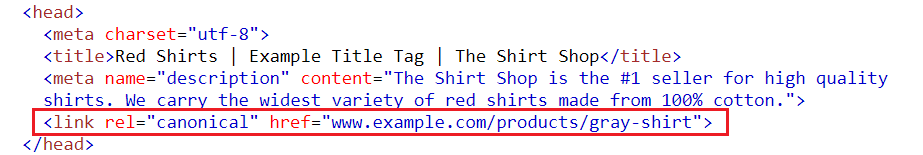
Example 3: A Product/Page No Longer Exists
If you’ve discontinued a product or page, or if you’ve migrated your site from HTTP to HTTPS a 301 redirect is almost always the best option.
Because the old pages either don’t exist or, in the case of a secure site transition, they are exactly the same as the new URLs, there is no benefit to keeping them accessible.
Real World Problems
The examples above are common areas where questions about canonical arise, but real life is rarely so organized.
If you find yourself in a situation that wasn’t explained above, ask yourself this question: “Does the old page offer any unique value to the user?”
If the answer is, “Yes. It is still valuable to users,” then a canonical tag is most likely your best bet.
If the answer is, “No. It has no value to users,” then a 301 redirect may be preferred.
What questions do you have in regards to choosing canonical tags over 301 redirects? We’d love to hear from you. Reach out to us on Twitter at @RocketClicks or contact us directly.



















